This year seems to be quite transformative for the PS5 with the new games coming up. Moreover, the PS5 DualSense Edge controller that came out and made the experience even greater. TechTrends decided to write a PS5 review to guide you if you are planning on buying the console.
If you are planning to buy a PS5, already have got one, or just want to know more about it, this article of PS5 review can help you. We will cover its price, design and accessories you need. Change is the word that best describe the next generation of PlayStation consoles, especially when it comes to design aesthetics and messaging. PS5 is continuing the journey that PS4 started by a strong message that was design “For the Players”. PlayStation worked hard to ensure that PS4 lived up to that expectation all those years, allowing players to create, share and be entertained. Now with the PS5, that message is changing to “Play Has No Limits”. The barriers between players and games are being broken down. Now let’s get into more details in the PS5 review.
PS5 Review: It Remains Unmatched

The latest console has not only been successful but it also exceeded the expectations in every way possible. With the addition of Sony’s new DualSense controller, which has haptic feedback and adaptive triggers, the PS5 experience has become a revelation. Let’s dive into the PS5 review.
PS5 Review: Price and Release Date
- Release date: Out now (released on November 12/19, 2020)
- Price: $499.99 / £479.99 / AU$799.95
- Digital Edition price: $399.99 / £389.99 / AU$649.95
The PS5 came out on November 12, 2020 in North America, Australia, Japan, South Korea, and New Zealand. The release date was two days apart from the release of Microsoft’s Xbox Series X and Xbox Series S. A week later, the rest of the world got access to the console, on November 19.
The original price of the PS5 is $499.99 / £449.99 / AU$749.95, which is for the standard version with a disc drive. However, if you want to spend less, the PS5 Digital Edition is also available at $399.99 / £359.99 / AU$599.95, but it does not have the disc drive. The price of PS5 at the time it was launched was more than that of the PS4, PS4 Slim and PS4 Pro, with both these consoles coming at $399.99. However, that was a couple of years ago and the generation leap in hardware is well worth the difference.
It is still expensive but the cost you are paying will be worth it. While the US price remains the same, for other countries, it goes up a little, with Sony putting the blame on inflation globally. You can buy it for £479.99 / €549.99 / AU$799.95 for the standard PS5, and £389.99 / €449.99 / $649.95 for the digital PS5.
Read more: Best Gaming Laptops Under $1,500
PS5 Review: PS5 Hardware and Design

Design
The PS5 review begins with the design, which is a complete change from all the other things PlayStation has done so far. We are not looking at a console that goes into the TV media unit. The design is much newer, fresher and more exciting. Despite the stand allowing it to have horizontal position, the vertical look is much better. This console and Xbox Series X look like living room PCs rather than a traditional console. The size has changed as it has to include ventilation and bigger fans and prevent it from sounding like a jet engine.
About the color, the PS5 is very eye-catching and beautiful. The LED lighting that is placed around the fins is gorgeous and glows nicely. The look is even better in person than in pictures, with the white parts having texture and the finish is almost shimmer, very elegant. However, it is more than the external design and this is just one part of the hardware considerations.
Ports

Regarding the ports in PS5 review, there is a USB-C in the front black panel as well as a standard USB por. Moreover, there are buttons for turning the console on and off as well as ejecting discs. On the back, there are two USB slots, the HDMI 2.1, the power, and an Ethernet connection. This console also backs Wi-Fi connectivity. It has Wi-Fi 5, which means downloads at the speed of 9.6gbps.
Internal hardware
Inside the console, there is an 825GB SSD for saving the games but you can only use 557.2GB of it. This is due to the fact that the OS, system setting, as other things take up a lot of space. However, do not worry about that as you can use an external hard drive, which will work automatically as soon as you plug it in. despite the space, the internal SSD is pretty fast and it is able to boot games up in a few seconds. PlayStation, however, said that the external SSD/HDD drives backs installing games for PS4 and not the ones that have PS5 titles. They plan to resolve that in the future update.
Read more: Best Computer Monitors in 2023
PS5 Review: PS5 Controller

The controller that comes with the console, the DualSense, is without a doubt the best one in the market at the moment and the design is absolutely gorgeous. Some even insist that this controller somehow defines the whole console. It might be easy to dismiss all the new features it brings before you hold it in your hands. Among those features are haptic feedback and adaptive triggers. Although haptic feedback might not be new, the effectiveness of adaptive trigger on this controller is definitely hard to visualize. You can check both these out by trying Astro’s Playroom, which is pre-installed for free on your console.
Some might find it overwhelming at the beginning and this is mostly due to the fact that there is a huge difference compared with anything you have seen before. It will offer amazing gaming experience courtesy of its in-built speaker, haptics, and adaptive triggers. This controller is a game-changer as it offers you a real connection with everything you see on screen. Not only is the tech quite fascinating, but the design is also a winner. In size, it is a little bigger than the DualShock 4 for PS4 and the ergonomics are well improved. It also has a nice light textured grip on the back. It fits better in your hands compared with the DualShock 4. The things that haven’t changed a lot are the analogue sticks. The overall aesthetics are enhanced by the transparent plastic finish on the D-pad as well as face buttons.

While the options button didn’t move, the Share button became the Create button now, offering more finesse regarding screenshots, game capture, content sharing and streaming. There is a lot of customization option available as well. Moreover, there is a mic built into the pad, which is great for instant party chat as well as broadcasting if you do not have a mic. It is also good for interacting with games. However, if you do not want anyone to listen, you can simply mute it.
Read more: Best PS5 Controllers in 2023
PS5 Review: PS5 User Interface

The brand-new UI experience that comes with this console has the theme of customization catching a lot of attention. In other words, PlayStation UI has never been this personalized ever before. Therefore, in comparison with the PS4 UI, it is like an evolution. Each game has its own space, like the trophy page, trending broadcasts, additional content and a lot more. you can access it by pressing the PlayStation button for a few seconds. The menu can be reached by a short press on the button, which shows notifications, friends list, music, mice, controller info, and other things. You can also go to recently played games quite easily by pressing the Switcher, which is next to the home button.
In addition to all that, it provides information of the in-game activities that pop up with colorful signs, showing the next trophy, or the screenshots, or info of the missions you are doing. When you start the PS5 for the very first time, you can feel that the UI is absolutely next-generation. The simplicity and crispness feel minimalistic.
Read more: Best PC Game Controllers in 2023
PS5 Review: PS5 PlayStation Plus

The PlayStation Plus has also changed for the PS5. While all the functionalities are same regarding multiplayer and free monthly games, it now gives you access to PS Plus Collection games. For those who have subscription to PlayStation Plus, this is great and has some of the best PS4 games for no extra cost.
Read more: Best PS4 Controllers in 2023
PS5 Review: PS5 Games

In this section of the PS5 review, we get to the games, which brings you all to reading this article. Astro’s Playroom works as a great example for showing all the capabilities of the DualSense. However, it is also a very great game, despite being colorful and cartoonish in some ways. Another game that really makes you feel the changes made in this latest console is Spider-Man: Miles Morales. Although you can play it on PS4 as well, it is definitely for PS5, showing all those capabilities we talked about previously. The loading screens come so quickly that you can miss them with a blink; it is mind-blowingly beautiful.
This year, there are a lot of other amazing games are coming. This gives you more reason to invest in PS5 now more than ever.
Read more: Best PS5 Games to Play in 2022
PS5 Review: PS5 Backwards Compatibility
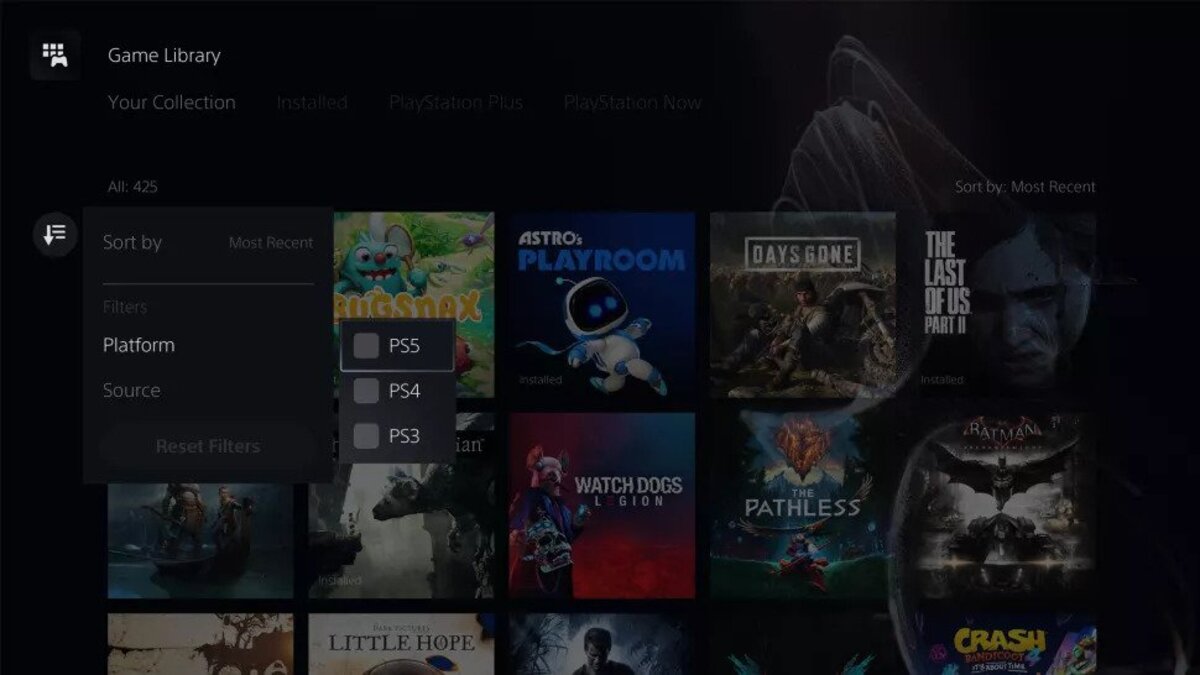
If you have an external hard drive with many PS4 games on it, do not worry. Just plug it in and you can start playing games. Moreover, you can use the Wi-Fi connection for transferring everything between the two consoles. Knowing that all your games are safely in the game library and can be accessed by hitting download is refreshing. The fact that PS5 backwards compatibility is quite integrated into the library and the UI is very reassuring. Now PlayStation has the feature that allows its users to access the games they invested in when they had PS4 or PS3, notwithstanding the leap in hardware.
Read more: Best External Hard Drives in 2022; the Best Storage Options
PS5 Review: PS5 Setup
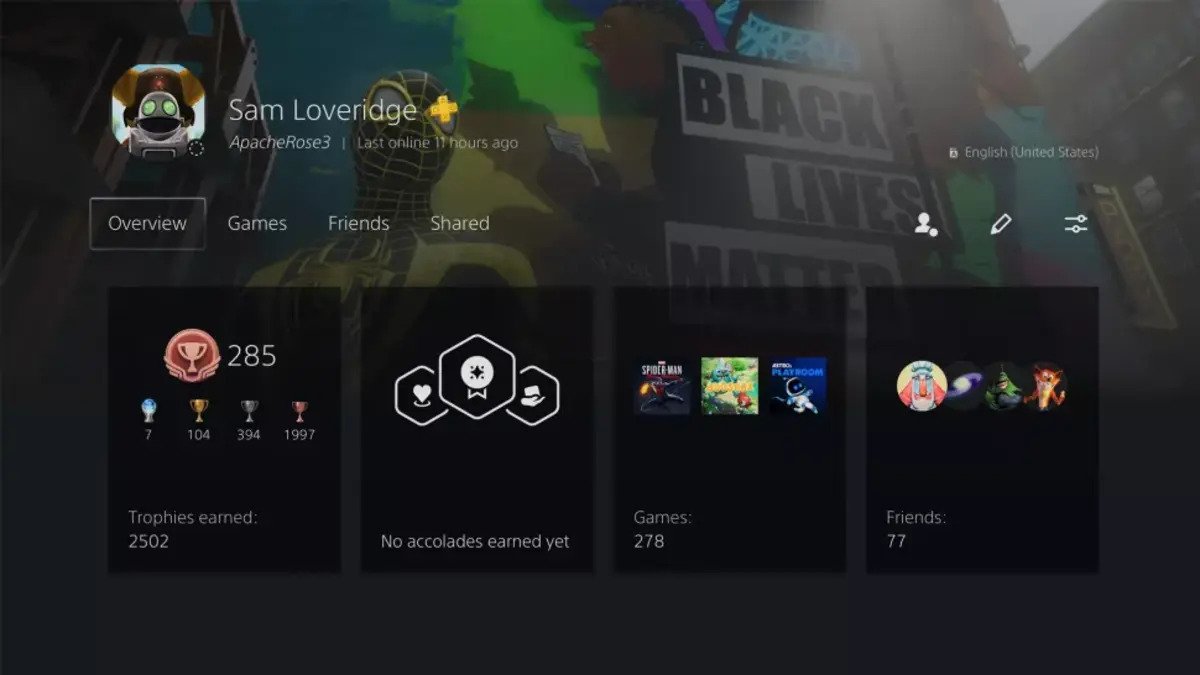
In addition to all those new and exciting features, it is amazing that setting up PS5 is really easy. You just have to get it out of the box, and you can attach the stand quite simply. Following that, you can only follow the instructions. It asks you questions regarding how you like to play and the power setting you want. Moreover, when it comes to accessibility perspective, the screen reader is on as a default as soon as you turn it on for the first time. You can turn it off in the setting later. However, knowing that it is there automatically is fantastic as it pays attention to a wider range of gamers from the very beginning.
When you get into your account in PlayStation, you are set-up. You then have to download your games and start playing some Astro’s Playroom while they you are waiting. You can also work with the setting menu and options for customization in the control centre.
Read more: Best Games of 2022; So Far
PS5 Review: Final Thoughts
This console is doing everything in a great way. PlayStation has been able to unlock the next generation of gaming when it decided to change the hardware, controller, as well as key UI features. Although the graphics and framerates’ improvement are quite outstanding and will become even better in the future, the gaming immersion improvements are the things that define this change. You can say goodbye to loading screens and get into the games with a touch of a button. The design has also paid off and many people love the new look compared with the more traditional consoles.